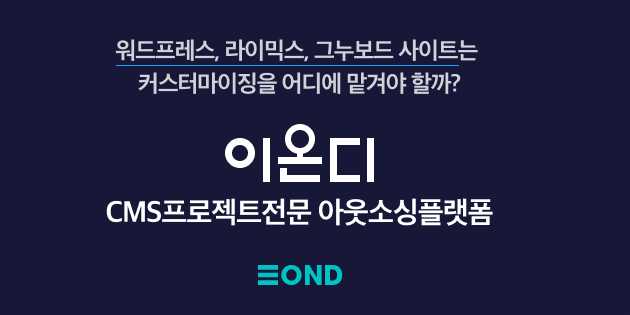<frameset rows="60, *" frameborder="1" border="1" framespacing="1" bordercolor="806A60">
<frame src=title.html marginwidth="0" marginheight="0" noresize frameborder="0" scrolling="no">
<frameset cols="300, *" scrolling="no" frameborder="1" border="1" framespacing="1" bordercolor="806A60">
<frame src=nav.html marginwidth="0" marginheight="0" noresize scrolling="auto" frameborder="0">
<frame src=main.html marginwidth="0" marginheight="0" scrolling="auto" frameborder="0">
</frameset>
<noframes>
<body bgcolor="white" text="black" link="blue" vlink="purple" alink="red">
<p>이 페이지를 보려면, 프레임을 볼 수 있는 브라우저가 필요합니다.</p>
</body>
</noframes>
</frameset>
상하 프레임 나누기
<html>
<head></head>
<frameset rows="20%, 80%" frameborder="0" framespacing="0">
<frame src="framex3.htm" scrolling="no" noresize>
<frame src="framex2.htm" scrolling="no">
</frameset>
</html>
<frame src=title.html marginwidth="0" marginheight="0" noresize frameborder="0" scrolling="no">
<frameset cols="300, *" scrolling="no" frameborder="1" border="1" framespacing="1" bordercolor="806A60">
<frame src=nav.html marginwidth="0" marginheight="0" noresize scrolling="auto" frameborder="0">
<frame src=main.html marginwidth="0" marginheight="0" scrolling="auto" frameborder="0">
</frameset>
<noframes>
<body bgcolor="white" text="black" link="blue" vlink="purple" alink="red">
<p>이 페이지를 보려면, 프레임을 볼 수 있는 브라우저가 필요합니다.</p>
</body>
</noframes>
</frameset>
상하 프레임 나누기
<html>
<head></head>
<frameset rows="20%, 80%" frameborder="0" framespacing="0">
<frame src="framex3.htm" scrolling="no" noresize>
<frame src="framex2.htm" scrolling="no">
</frameset>
</html>