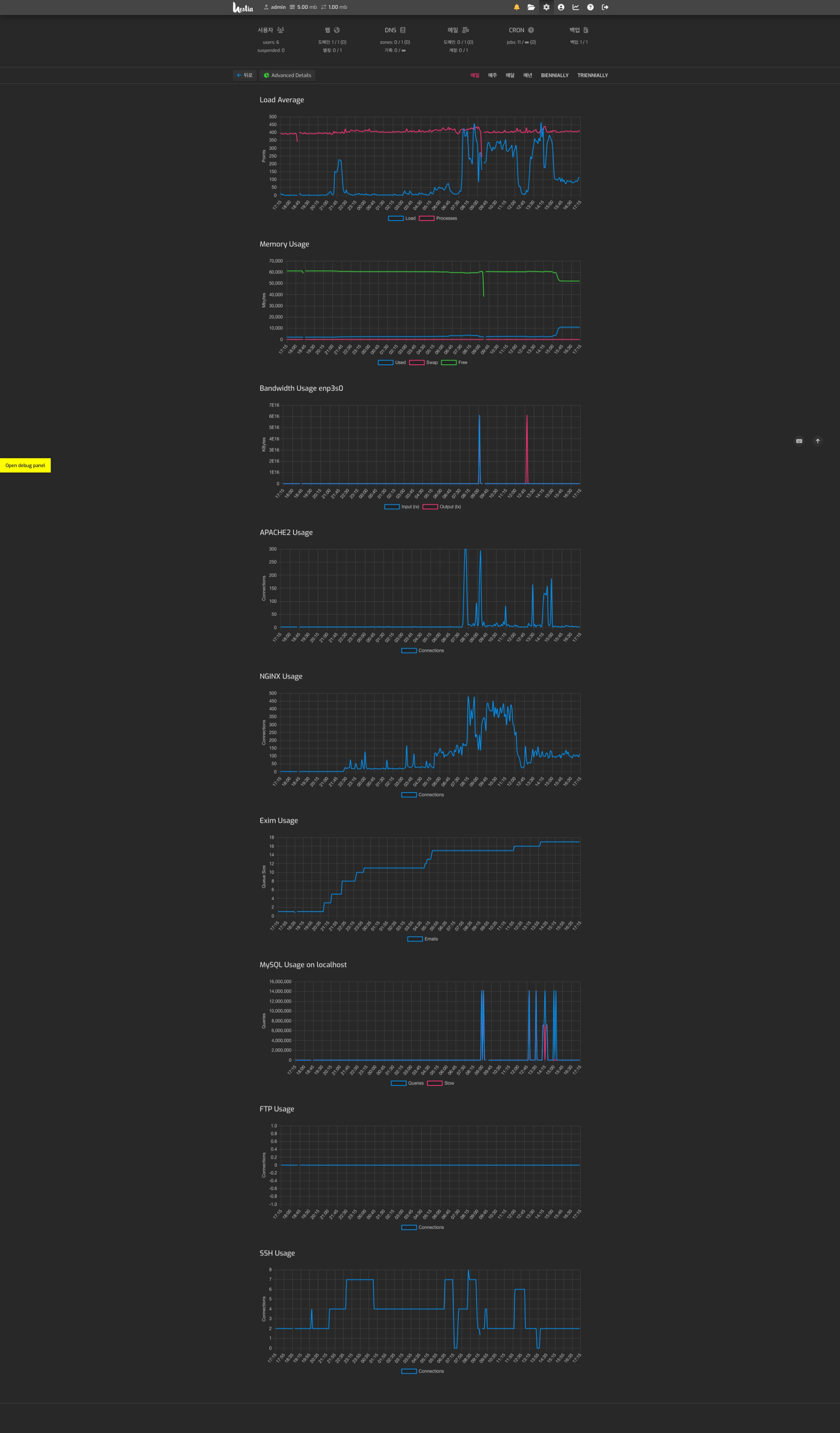
<CPU 사용률이 오르다가 innoDB 메모리 설정 후 안정을 찾은 모습>
출처 : [mysql]innodb 메모리별 설정값 예시 (tistory.com)
대형 커뮤니티 사이트를 통큰 서버에 입주시켰습니다.
입주시키자마다 속도 저하로 이용할 수 없는 지경에 ㅠㅠ
다행히 innoDB 메모리 설정을 해주니 원활하게 이용 가능하게 됐습니다.
[client]
port=3306
socket=/run/mysqld/mysqld.sock
default-character-set=utf8mb4
[mysql]
default-character-set=utf8mb4
[mysqld_safe]
socket=/run/mysqld/mysqld.sock
[mysqld]
user=mysql
pid-file=/run/mysqld/mysqld.pid
socket=/run/mysqld/mysqld.sock
port=3306
basedir=/usr
datadir=/var/lib/mysql
tmpdir=/tmp
lc-messages-dir=/usr/share/mysql
log_error=/var/log/mysql/error.log
collation-server = utf8mb4_unicode_520_ci
init-connect='SET NAMES utf8mb4'
character-set-server = utf8mb4
symbolic-links=0
local-infile=0
skip-external-locking
key_buffer_size = 512M
max_allowed_packet = 64M
table_open_cache = 512
sort_buffer_size = 32M
read_buffer_size = 32M
read_rnd_buffer_size = 40M
myisam_sort_buffer_size = 64M
thread_cache_size = 32
query_cache_size= 64M
#innodb_use_native_aio = 0
default_storage_engine = InnoDB
innodb_buffer_pool_size = 48G
innodb_file_per_table = 1
innodb_log_file_size = 256M
innodb_buffer_pool_instances = 8
innodb_flush_log_at_trx_commit = 0
innodb_flush_method = O_DSYNC
innodb_io_capacity = 15000
max_connections=2000
max_user_connections=1000
wait_timeout=120
interactive_timeout=120
long_query_time=60
!includedir /etc/mysql/conf.d/
!includedir /etc/mysql/mariadb.conf.d/



