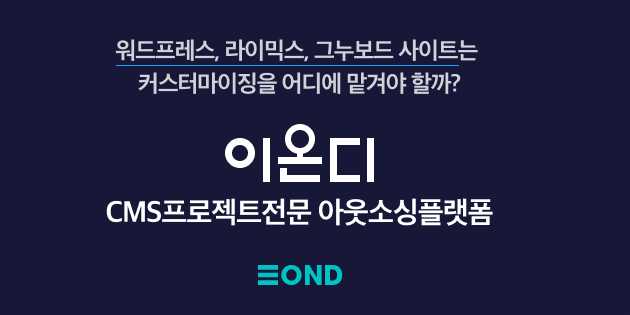1. 애드온의 충돌
각 애드온들 간의 충돌로 인해 회원가입이 안되는 현상이 발생할 수 있습니다.
addons 디렉토리를 다른 디렉토리명으로 바꾼 뒤 다시 해보세요.
회원가입이 된다면, addons 폴더 내의 애드온을 하나씩 켜고/끄고 하면서 테스트해보시면 됩니다.
2. 단순 설정 문제
회원가입허가를 하지 않은 경우 회원가입을 허용해주세요.
3. XE 프로그램의 불완정
애드온의 문제가 아니라면, XE 자체의 문제일 수 있습니다.
이번에 서버와 서버를 이전하면서 rsync 명령어를 사용해 웹사이트를 이전했는데 회원가입이 안되는 문제가 발생했습니다.

Prepared statement failed: INSERT INTO `xe_member` (`member_srl`, `user_id`, `email_address`, `password`, `email_id`, `email_host`, `user_name`, `nick_name`, `find_account_question`, `find_account_answer`, `homepage`, `blog`, `birthday`, `allow_mailing`, `allow_message`, `denied`, `regdate`, `change_password_date`, `last_login`, `is_admin`, `extra_vars`, `list_order`) VALUES (?, ?, ?, ?, ?, ?, ?, ?, ?, ?, ?, ?, ?, ?, ?, ?, ?, ?, ?, ?, ?, ?) Array ( [0] => mysqli_stmt Object ( [affected_rows] => -1 [insert_id] => 0 [num_rows] => 0 [param_count] => 22 [field_count] => 0 [errno] => 2031 [error] => No data supplied for parameters in prepared statement [error_list] => Array ( [0] => Array ( [errno] => 2031 [sqlstate] => HY000 [error] => No data supplied for parameters in prepared statement ) ) [sqlstate] => HY000 [id] => 12 ) [1] => iii [2] => 393029 [3] => 0 [4] => -393029 )
이럴 경우 git pull 로 XE를 업데이트해도 똑같길래, XE 압축파일을 그대로 덮어쓰기 해주었습니다.
1) xe.zip 파일을 업로드한다.
2) xe-core로 압축을 푼다.
3) xe-core 파일을 www 디렉토리로 모두 강제 덮어쓰기 해준다.
# cp -fa ./xe-core ./www
4. 회원 > 회원설정 > 비밀번호 보안수준 체크 후 저장
https://www.conory.com/use_forum/19107
5. 회원 > 회원설정 > 필수를 선택으로 한 뒤 저장
https://www.xpressengine.com/tip/22213637
이렇게 해도 못 하실 경우 이온디 재능 서비스를 이용해주세요. @_@