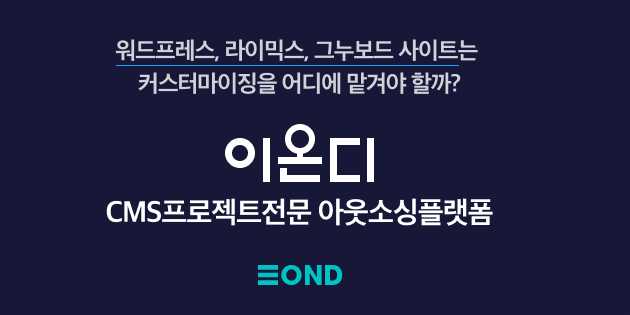https://xe1.xpressengine.com/tip/22795784
1 2 3 4 5 6 7 8 9 10 11 12 13 14 15 16 17 18 19 20 21 22 23 24 25 26 27 28 29 30 31 32 33 34 35 36 37 38 39 40 41 42 43 44 45 46 47 48 49 50 51 52 53 54 55 56 57 58 59 60 61 62 63 64 65 66 67 68 69 70 71 72 73 74 75 76 77 78 79 80 81 82 83 84 85 86 87 88 89 90 91 92 93 94 95 96 97 98 99 100 101 102 103 104 105 106 107 108 109 110 111 112 113 114 115 116 117 118 119 120 121 122 123 124 | <?php//url 로 직접 불러오는것을 방지if(!strstr($_SERVER['HTTP_REFERER'],$_SERVER['SERVER_NAME'])&& !strstr($_SERVER['HTTP_REFERER'],'out_excel.php')) exit;$info= array("host"=> "localhost","user"=> "db명","pass"=> "db비번","db"=> "xe테이블명","table"=> "xe_documents","module_srl"=> "출력할게시판slr",);$getFields= array("title","regdate","content"); //출력원하는 칼럼을 배열로 입력header("Content-type: application/vnd.ms-excel");header("Content-Disposition: attachment; filename=doc_".date('Ymd').".xls");$con= mysql_connect($info[host], $info[user], $info[pass]) || die(mysql_error());mysql_query("set names utf8");$con_db= mysql_select_db($info[db]) || die(mysql_error());?><!DOCTYPE html PUBLIC "-//W3C//DTD XHTML 1.0 Strict//EN"<head><meta http-equiv=Content-Type content=text/html; charset="utf-8"></head><body><table border=1><tr align=center><?php//제목 불러오기$fields= mysql_list_fields("$info[db]", "$info[table]");$columns= mysql_num_fields($fields);for( $i=0 ; $i<$columns; $i++ ){$field[$i]=mysql_field_name($fields, $i);if( in_array($field[$i], $getFields) ) echo"<th>".$field[$i]."</th>";}//확장변수의 타이틀은 값이므로 $result= mysql_query("select var_name from xe_document_extra_keys where module_srl = $info[module_srl]"); while( $data= mysql_fetch_array($result) ){ echo"<th>".htmlspecialchars($data[var_name])."</th>";} echo"</tr>"; //데이터 불러오기$result= mysql_query("select * from $info[table] where module_srl = $info[module_srl]");while( $data= mysql_fetch_assoc($result) ){echo"<tr>";foreach( $dataas$key=> $val){if( in_array($key, $getFields) ) {if($key== 'regdate') { echo"<td style='mso-number-format:\"0_ \";' >".htmlspecialchars($val)."</td>"; }elseif($key== 'content'){ //내용 출력할경우 태그가 그대로 출력됨 //echo "<td>".$val."</td>"; //셀이 두칸이상으로 늘어남echo"<td >".htmlspecialchars(strip_tags(str_replace(" ","",$val)))."</td>"; }else{echo"<td>".htmlspecialchars($val)."</td>";} }if($key== 'document_srl'){ //확장변수 불러올때 사용$d_srl=$val;}}//확장변수 출력 //////////////////////////////////////////////eid리스트를 불러온다$query=mysql_query("select eid from xe_document_extra_keys where module_srl = $info[module_srl]"); while($extra_title=mysql_fetch_array($query)){ echo"<td>";$egetFields= array("value","eid"); //확장변수 값을 불러와 eid값이 같은곳에 출력$extra_result= mysql_query("select * from xe_document_extra_vars where document_srl = $d_srl"); while( $edata= mysql_fetch_assoc($extra_result) ){$extra_str="";foreach( $edataas$key=> $val){ if( in_array($key, $egetFields) ){ $extra_str= $val.",".$extra_str;}}$extra_arr=explode(",",$extra_str); if($extra_title[eid]==$extra_arr[0]){//전화번호값은 "|@|" 를 "-" 로 변경if($extra_title[eid]=="mb_phone_Number"){echostr_replace("|@|","-",htmlspecialchars($extra_arr[1]));//기타 배열값들은 ',' 로 변경}elseif($extra_title[eid]=="mb_incomplete"||$extra_title[eid]=="mb_cs"){echostr_replace("|@|",",",htmlspecialchars($extra_arr[1]));}else{echohtmlspecialchars($extra_arr[1]); }}}echo"</td>"; //eid값이 없으면 빈칸입력} /////////////////////////////////////////////////////////////////////echo"</tr>";}?></table></body></html> |
확장변수 출력부분만 끼워넣었습니다.
url로 실행안되고 사이트내에서 링크로 불러오게 했고요
저 같은경우는 리스트 아래 검색버튼옆에 버튼방식으로 추가해서 사용중입니다.(루트에 위 php 파일이 있고)
<a cond="$grant->manager" class="btn" href="out_excel.php" title="엑셀 출력"> 엑셀출력</a>
전화번호출력과 기타배열들 출력부분은 해당 확장변수 eid값으로 변경해주시면됩니다.