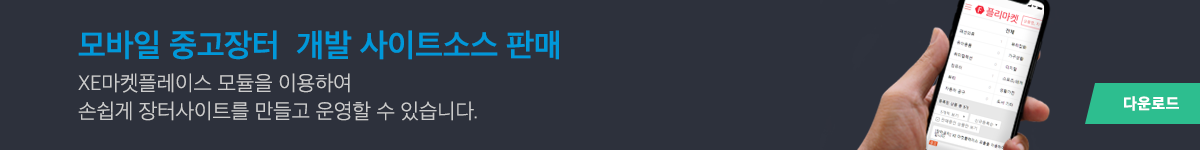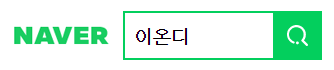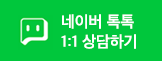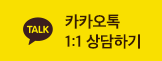사진동호회 사이트 |
Registered Date | Jul 29, 2018 |
|---|
스크린샷
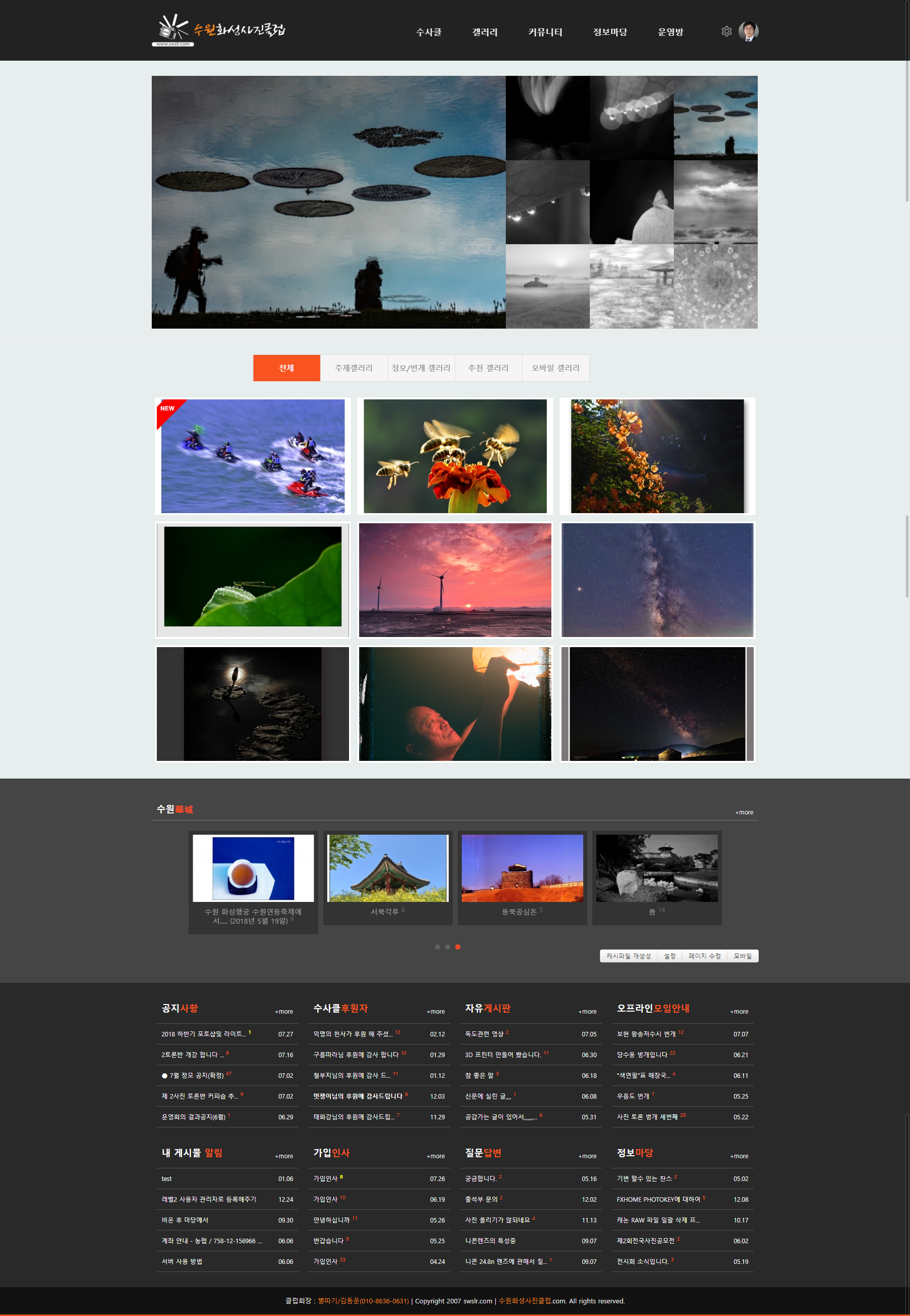
설정방법
1. 레이아웃을 업로드한다.
2. 투명한 배경의 흰색 텍스트의 로고를 업로드한다.
3. 메뉴를 설정한다.
4.
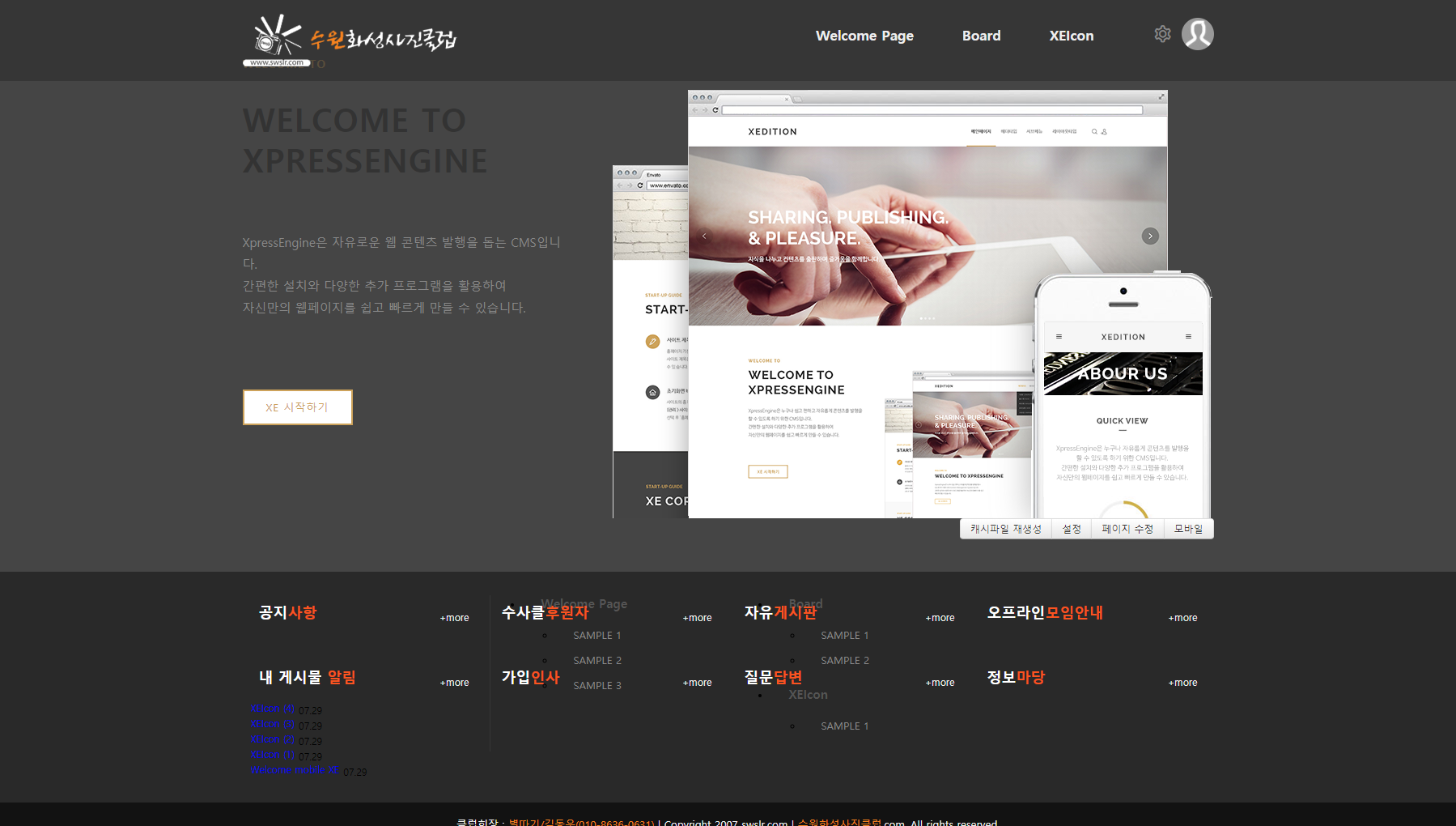
1

3. 인덱스 모듈 content
<img class="zbxe_widget_output" style="float:left;width:100%;margin:none;padding:none;" widget="contentextended" skin="default_jisung" colorset="black" content_type="document" module_srls="1321" use_limit="N" limit_number="20" order_target="list_order" order_type="desc" list_type="gallery" option_view="thumbnail%2Ctitle" list_count="12" page_count="1" content_cut_size="100" duration_new="12" markup_type="list" title_target="title" nickname_target="nickname" show_browser_title="N" show_content_title="N" show_comment_count="Y" show_trackback_count="N" show_category="N" show_icon="N" show_point_level="N" show_always_new="N" show_nocomment_document="N" tab_type="none" tab_order="recent_order" tab_showtype="category" tab_move_type="mouseover" category_srl="414021" category_range="all" hyperlink="Y" hyperlink_src="article" view_secret_document="use_permission" comment_document_secret="Y" thumbnail_type="crop" thumbnail_width="256" thumbnail_height="133" cols_list_count="5" subject_cut_size="0" duration_article="0" hyperlink_type="currentwindow" module_srl="1321" draggable="false" />
4. 메뉴
매거진형, 푸터메뉴 - 선택안함
5. 푸터 more 링크 주소 변경방법
파일위치 : ./layouts/swslr/demo/footer.html
f_wdg1 ~ f_wdg5 까지의 more 링크 변경하기