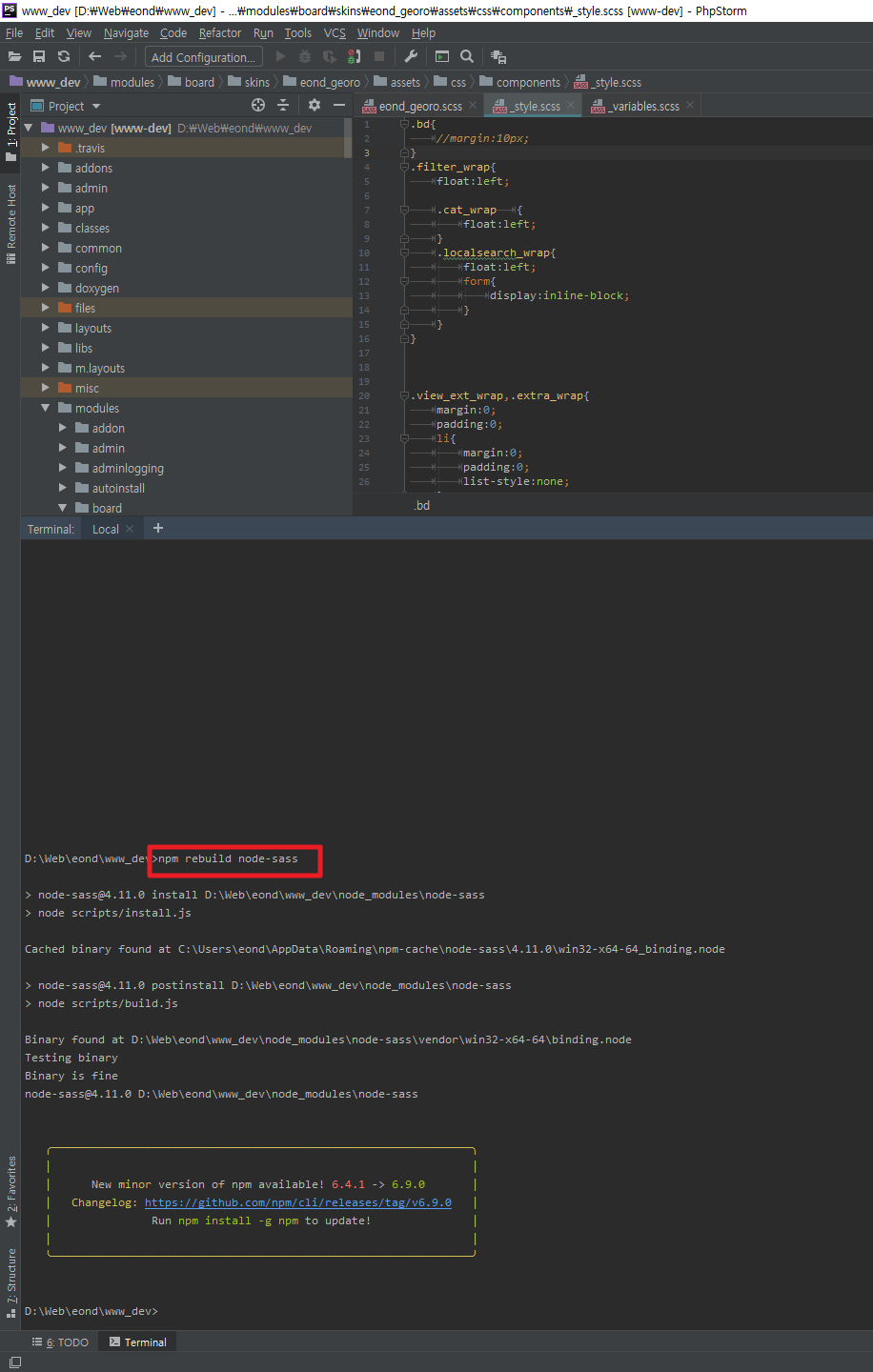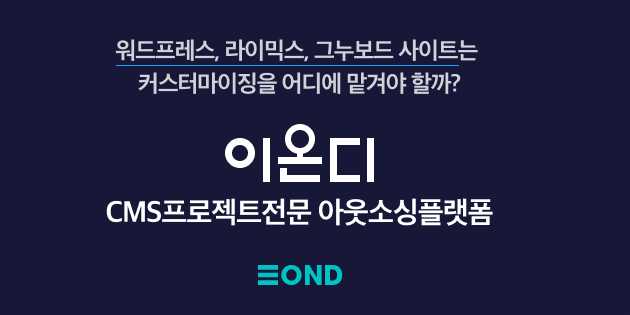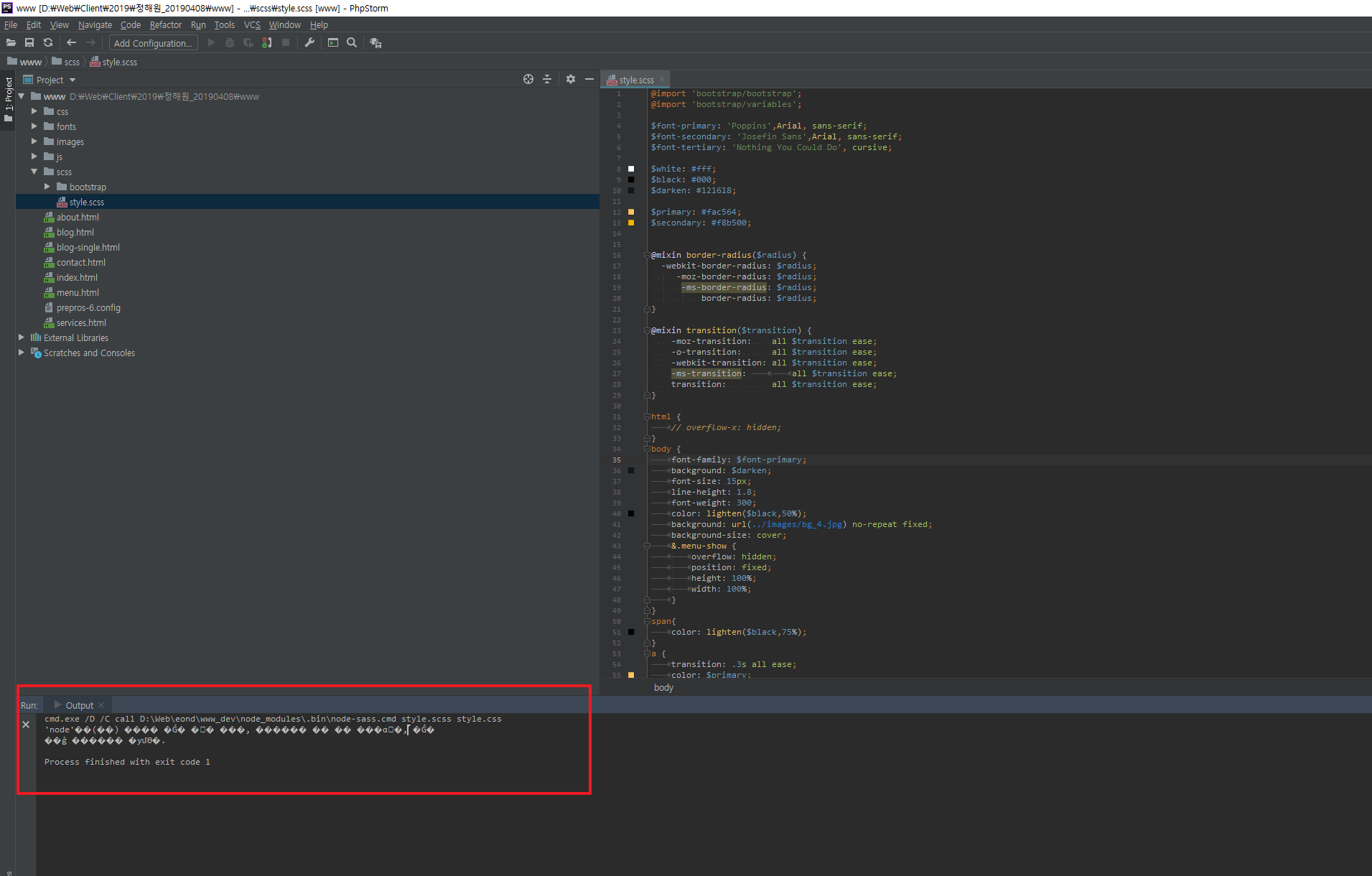
한글이 깨져서 무슨 오류인지 알기 어려움.
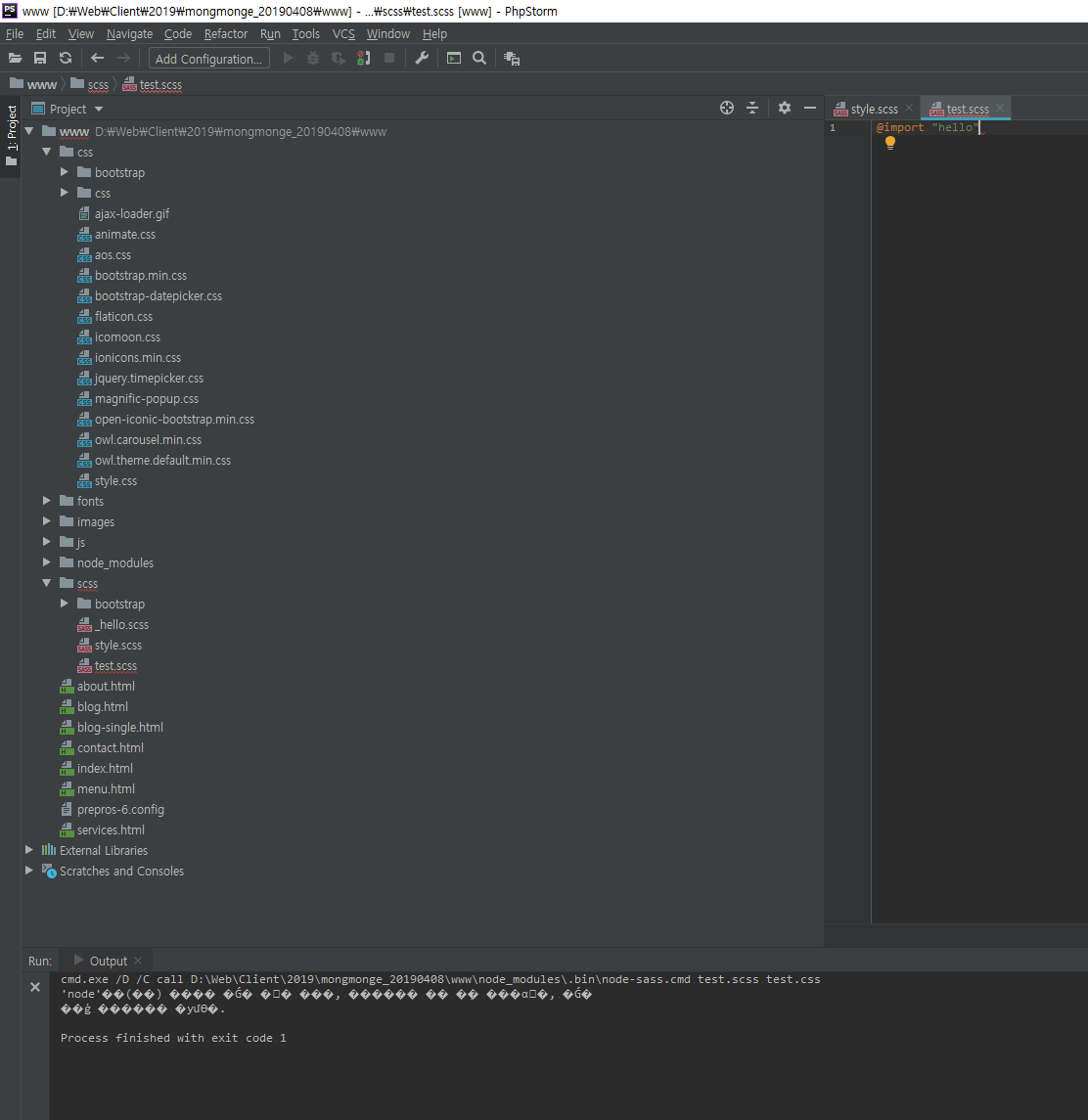
간단한 scss 구문으로 테스트해봤으나, scss 자체의 문제는 아님
문제는 윈도우를 재설치하고나서 node를 따로 설치안해서..
https://eond.com/phpstorm/408151
설치하고나서 안되서 오류 메세지 보니,
에러메세지에서 npm rebuild node-sass 하라고 함...
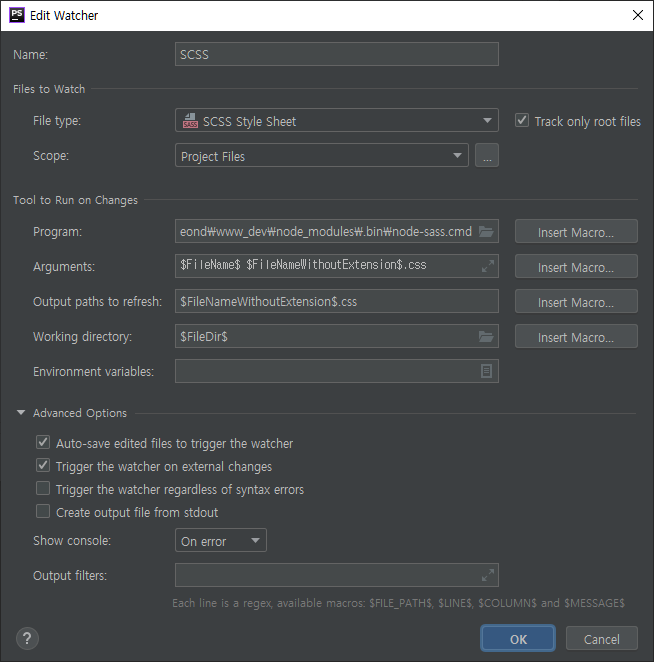
An output directory must be specified when compiling a directory
디렉토리를 컴파일 할 때 출력 디렉토리를 지정해야합니다.
디렉토리 수정도 하고 완료!
아래는 삽질메세지 모음;ㅁ;
Microsoft Windows [Version 10.0.17763.404]
(c) 2018 Microsoft Corporation. All rights reserved.
D:\Web\Client\2019\mongmonge_20190408\www>
ls
'ls'은(는) 내부 또는 외부 명령, 실행할 수 있는 프로그램, 또는
배치 파일이 아닙니다.
D:\Web\Client\2019\mongmonge_20190408\www>npm install node-sass
> node-sass@4.11.0 install D:\Web\Client\2019\mongmonge_20190408\www\node_modules\node-sass
> node scripts/install.js
Downloading binary from https://github.com/sass/node-sass/releases/download/v4.11.0/win32-x64-64_binding.node
Download complete .] - :
Binary saved to D:\Web\Client\2019\mongmonge_20190408\www\node_modules\node-sass\vendor\win32-x64-64\binding.node
Caching binary to C:\Users\eond\AppData\Roaming\npm-cache\node-sass\4.11.0\win32-x64-64_binding.node
> node-sass@4.11.0 postinstall D:\Web\Client\2019\mongmonge_20190408\www\node_modules\node-sass
> node scripts/build.js
Binary found at D:\Web\Client\2019\mongmonge_20190408\www\node_modules\node-sass\vendor\win32-x64-64\binding.node
Testing binary
Binary is fine
npm WARN saveError ENOENT: no such file or directory, open 'D:\Web\Client\2019\mongmonge_20190408\www\package.json'
npm notice created a lockfile as package-lock.json. You should commit this file.
npm WARN enoent ENOENT: no such file or directory, open 'D:\Web\Client\2019\mongmonge_20190408\www\package.json'
npm WARN grunt-contrib-uglify@0.4.1 requires a peer of grunt@~0.4.0 but none is installed. You must install peer dependencies yourself.
npm WARN www No description
npm WARN www No repository field.
npm WARN www No README data
npm WARN www No license field.
+ node-sass@4.11.0
added 27 packages from 54 contributors, updated 1 package and audited 1733 packages in 12.991s
found 0 vulnerabilities
D:\Web\Client\2019\mongmonge_20190408\www>npm install uglify-js
npm WARN saveError ENOENT: no such file or directory, open 'D:\Web\Client\2019\mongmonge_20190408\www\package.json'
npm WARN enoent ENOENT: no such file or directory, open 'D:\Web\Client\2019\mongmonge_20190408\www\package.json'
npm WARN grunt-contrib-uglify@0.4.1 requires a peer of grunt@~0.4.0 but none is installed. You must install peer dependencies yourself.
npm WARN www No description
npm WARN www No repository field.
npm WARN www No README data
npm WARN www No license field.
+ uglify-js@3.5.3
added 3 packages from 38 contributors and audited 1836 packages in 4.418s
found 0 vulnerabilities
D:\Web\Client\2019\mongmonge_20190408\www>^A
D:\Web\Client\2019\mongmonge_20190408\www>
D:\Web\Client\2019\mongmonge_20190408\www>npm rebuild node-sass
> node-sass@4.11.0 install D:\Web\Client\2019\mongmonge_20190408\www\node_modules\node-sass
> node scripts/install.js
node-sass build Binary found at D:\Web\Client\2019\mongmonge_20190408\www\node_modules\node-sass\vendor\win32-x64-64\binding.node
> node-sass@4.11.0 postinstall D:\Web\Client\2019\mongmonge_20190408\www\node_modules\node-sass
> node scripts/build.js
Binary found at D:\Web\Client\2019\mongmonge_20190408\www\node_modules\node-sass\vendor\win32-x64-64\binding.node
Testing binary
Binary is fine
node-sass@4.11.0 D:\Web\Client\2019\mongmonge_20190408\www\node_modules\node-sass
D:\Web\Client\2019\mongmonge_20190408\www>^A
cmd.exe /D /C call D:\Web\Client\2019\mongmonge_20190408\www\node_modules\.bin\node-sass.cmd test.scss:test.css
An output directory must be specified when compiling a directory
Process finished with exit code 1
#새로운 프로젝트에서 다시 안됨!

cmd.exe /D /C call D:\Web\eond\www_dev\node_modules\.bin\node-sass.cmd eond_georo.scss eond_georo.css
D:\Web\eond\www_dev\node_modules\node-sass\lib\binding.js:15
throw new Error(errors.missingBinary());
^
Error: Missing binding D:\Web\eond\www_dev\node_modules\node-sass\vendor\win32-x64-64\binding.node
Node Sass could not find a binding for your current environment: Windows 64-bit with Node.js 10.x
Found bindings for the following environments:
- Windows 64-bit with Node.js 8.x
This usually happens because your environment has changed since running `npm install`.
Run `npm rebuild node-sass` to download the binding for your current environment.
at module.exports (D:\Web\eond\www_dev\node_modules\node-sass\lib\binding.js:15:13)
at Object.<anonymous> (D:\Web\eond\www_dev\node_modules\node-sass\lib\index.js:14:35)
at Module._compile (internal/modules/cjs/loader.js:701:30)
at Object.Module._extensions..js (internal/modules/cjs/loader.js:712:10)
at Module.load (internal/modules/cjs/loader.js:600:32)
at tryModuleLoad (internal/modules/cjs/loader.js:539:12)
at Function.Module._load (internal/modules/cjs/loader.js:531:3)
at Module.require (internal/modules/cjs/loader.js:637:17)
at require (internal/modules/cjs/helpers.js:22:18)
at Object.<anonymous> (D:\Web\eond\www_dev\node_modules\node-sass\bin\node-sass:10:10)
Process finished with exit code 1
구글 번역기를 돌려보면,
cmd.exe / D / C 호출 D : \ Web \ eond \ www_dev \ node_modules \ .bin \ node-sass.cmd eond_georo.scss eond_georo.css
D : \ Web \ eond \ www_dev \ node_modules \ node-sass \ lib \ binding.js : 15
새 오류를 throw합니다 (errors.missingBinary ());
^
오류 : D : \ Web \ eond \ www_dev \ node_modules \ node-sass \ vendor \ win32-x64-64 \ binding.node 바인딩이 누락되었습니다.
Node Sass가 현재 환경에 대한 바인딩을 찾을 수 없습니다. Windows 64 비트 (Node.js 10.x 포함)
다음 환경에서 바인딩을 찾았습니다 :
- Node.js 8.x가있는 Windows 64 비트
이는 대개`npm install`을 실행 한 후 환경이 변경 되었기 때문에 발생합니다.
`npm rebuild node-sass`를 실행하여 현재 환경에 맞는 바인딩을 다운로드하십시오.
module.exports (D : \ Web \ eond \ www_dev \ node_modules \ node-sass \ lib \ binding.js : 15 : 13)
(D : \ Web \ eond \ www_dev \ node_modules \ node-sass \ lib \ index.js : 14 : 35)
Module._compile (내부 / 모듈 / cjs / loader.js : 701 : 30)
Object.Module._extensions..js (내부 / 모듈 / cjs / loader.js : 712 : 10)
Module.load (내부 / 모듈 / cjs / loader.js : 600 : 32)
tryModuleLoad (내부 / 모듈 / cjs / loader.js : 539 : 12)
Function.Module._load (internal / modules / cjs / loader.js : 531 : 3)에 있습니다.
Module.require에서 (internal / modules / cjs / loader.js : 637 : 17)
require (internal / modules / cjs / helpers.js : 22 : 18)에서
(익명) (D : \ Web \ eond \ www_dev \ node_modules \ node-sass \ bin \ node-sass : 10 : 10)
프로세스가 종료 코드 1로 완료되었습니다.
> npm rebuild node-sass 를 해주면 된다고 하네요. :)