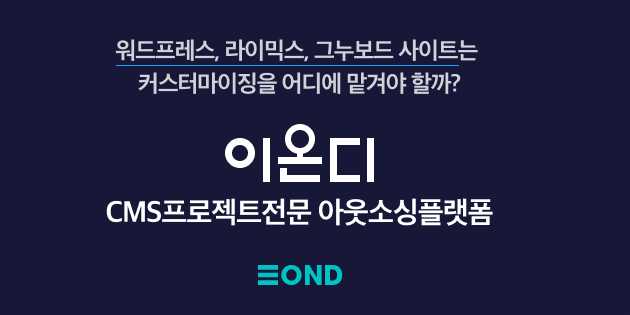svg 파일도 css에서 background 속성을 img와 똑같이 사용할 수 있습니다.
.svg_css{background: url('./ico.svg') no-repeat;}
출처 : http://iview83.tistory.com/entry/SVG를-표현하는-5가지-방법
1. svg Element Inside HTML
1 |
<svg xmlns="http://www.w3.org/2000/svg" xmlns:xlink="http://www.w3.org/1999/xlink"> |
2 |
<rect x="10" y="10" height="100" width="100" style="stroke:#ff0000; fill: #0000ff"/> |
3 |
</svg> |
2. img
1 |
<img src="./svg.svg" /> |
3. iframe
1 |
<iframe src="./svg.svg"></iframe> |
4. css background
1 |
<div style="width:102px;height:102px;background:url(./svg.svg) no-repeat 0 0"></div> |
5. embed
1 |
<embed src="./svg.svg" width="300" height="220" type="image/svg+xml" pluginspage="http://www.adobe.com/svg/viewer/install/" /> |
svg.svg 파일 내용
1 |
<svg xmlns="http://www.w3.org/2000/svg" xmlns:xlink="http://www.w3.org/1999/xlink"> |
2 |
<rect x="10" y="10" height="100" width="100" style="stroke:#ff0000; fill: #0000ff"/> |
3 |
</svg> |
Content Type 변경필요
image/svg+xml