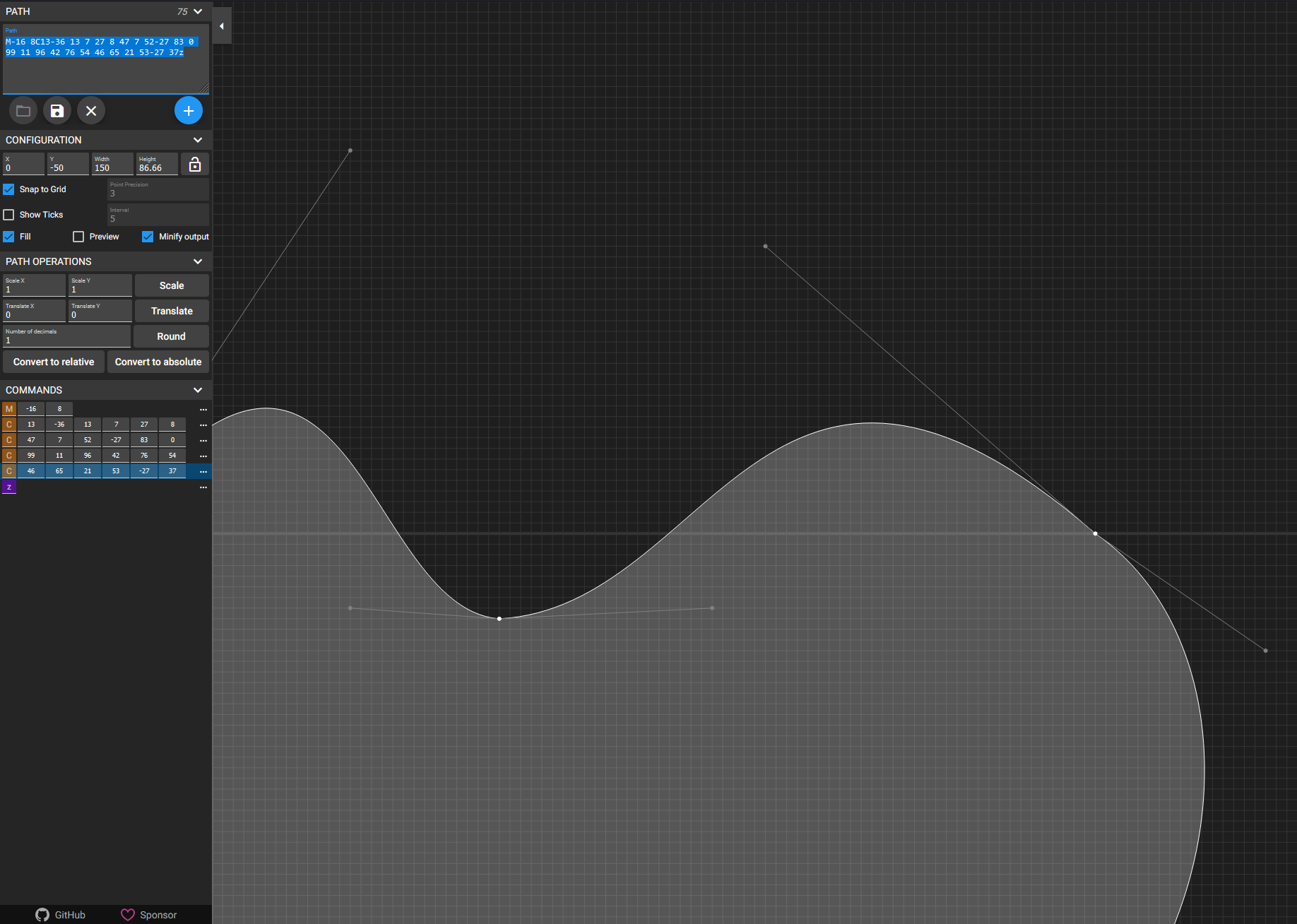
SVG PATH EDITOR(이하 'SPE')는 브라우저에서 직접 점을 찍고 PATH 커브를 지정할 수 있습니다.
처음 브라우저를 열면 칼이 나오는데 좌측 상단 PATH 입력칸을 지우면 모두 지워집니다.
그리고 COMMANDS에 보면 M, C, Z라고 나오는데
M은 좌표 시작점, C는 커브값, Z는 패스를 닫는다는 뜻입니다.
https://codepen.io/eond/pen/WNdmoEp
SVG를 이용하여 WAVE를 만드는데, 좀 더 다양한 모양의 웨이브를 만들고 싶어서 시작했는데 포기했습니다.
패스 만들기가 너무 어렵네요.
https://codepen.io/eond/pen/KKZEmda?editors=1100
일단 해보긴 해봤는데 -_-; 패스 자체가 안 이쁘니깐 효과도 안 이쁘네요.
<svg viewBox="0 -50 150 86"> 이 부분이 SPE에서 CONFIGURATION X,Y, Width, Height 값을 지정합니다.
minify output 를 체크해서 사용했습니다.
<svg...>
<defs>
<path d="....."> (d="" 이 안에 defs 코드 안에 SPE에서 생성한 path 코드를 넣어줍니다.)
</defs>
</svg>
path는 id를 지정할 수 있습니다.
<g class="parallax">
<use xlink:href="#gentle-wave2" x="48" y="0" fill="rgba(255,255,255,0.7"></use>
<use xlink:href="#gentle-wave2" x="48" y="3" fill="rgba(255,255,255,0.5)"></use>
<use xlink:href="#gentle-wave2" x="48" y="5" fill="rgba(255,255,255,0.3)"></use>
<use xlink:href="#gentle-wave2" x="48" y="7" fill="#f8f8f8"></use>
</g>
그래서 <svg><defs><path...></defs><g>...</g> 이런 코드를 사용해서 path에서 지정한 아이디값을 xlink:href에 넣어서 여러개를 만들고, x,y값과 색상값을 지정해서 사용할 수 있습니다.
브라우저 캔바스는 직접 확대 축소해서 사용할 수 있는데 나중에 viewbox 를 다시 조정해서 내가 원하는 코드를 만들 수 있습니다.
원하는 뷰박스 사이즈를 지정한 뒤에는 lock 아이콘을 클릭해서 확대 축소를 잠그게 할 수도 있습니다.
참조 :
https://css-tricks.com/tools-visualize-edit-svg-paths-kinda/
https://yqnn.github.io/svg-path-editor/
https://mavo.io/demos/svgpath/
-
번호
제목
등록일
-
공지
코딩 배울 수 있는 사이트 모음(HTML/CSS/JS/IMG/PHP)
웹표준 웹표준 웹표준 웹표준 01/03
-
공지
jQuery를 배울수 있는 동네들입니다.
jQuery jQuery jQuery jQuery 08/09
-
공지
관련 링크
1
미분류 미분류 미분류 미분류 05/23
-
235
[CSS] CSS Grid를 배워보는 링크
CSS CSS CSS CSS 01/31
-
234
[swiperjs] swiper random shuffle
swiperjs swiperjs swiperjs swiperjs 11/28
-
233
[swiperjs] swiper.js 숫자 페이징
swiperjs swiperjs swiperjs swiperjs 11/28
-
232
[swiperjs] swiper.js 기본 템플릿 코드
swiperjs swiperjs swiperjs swiperjs 11/27
-
231
[위지윅에디터] 프로알라 에디터 이모티콘 커스텀 방법
위지윅에디터 위지윅에디터 위지윅에디터 위지윅에디터 07/25
-
230
[미분류] 저는 웹 퍼블리셔 입니다.
미분류 미분류 미분류 미분류 09/18
-
229
[CSS] safari select background glory style
CSS CSS CSS CSS 07/14
-
228
[Script] News Ticker - 한줄 전광판, 한줄씩 올라가는 스크립트, 뉴스티커
Script Script Script Script 08/07
-
227
[CSS] css 글자 나누기
CSS CSS CSS CSS 05/10
-
»
[svg] SVG PATH EDITOR (코드로 SVG 패스 만들기)
svg svg svg svg 04/21
-
225
[위지윅에디터] ckeditor5
위지윅에디터 위지윅에디터 위지윅에디터 위지윅에디터 04/11
-
224
[map] 카카오맵 퍼블리싱
map map map map 03/31
-
223
[Meta] meta viewport 모바일에서 PC 사이즈 그대로 보기
Meta Meta Meta Meta 01/09
-
222
[프레임워크] Material design
프레임워크 프레임워크 프레임워크 프레임워크 07/02
-
221
[반응형 웹] 기기별 미디어쿼리 사이즈,모바일 디바이스별 사이즈
반응형 웹 반응형 웹 반응형 웹 반응형 웹 05/02
-
220
Web Fundamentals
05/02
-
219
[반응형 웹] 모바일 사이드바 만들기
반응형 웹 반응형 웹 반응형 웹 반응형 웹 04/10
-
218
[위지윅에디터] Web-Based HTML Editor 비교 및 미리보기
위지윅에디터 위지윅에디터 위지윅에디터 위지윅에디터 08/25
-
217
[부트스트랩] New Bootstrap 4 alpha
부트스트랩 부트스트랩 부트스트랩 부트스트랩 08/27
-
216
[프레임워크] [UI Kit] CSS Framework 어떤 것을 사용할 것인가? 출처: https://mobicon.tistory.com/353 [Intelligence Convergence]
프레임워크 프레임워크 프레임워크 프레임워크 03/21







Comment 0
댓글작성칸으로