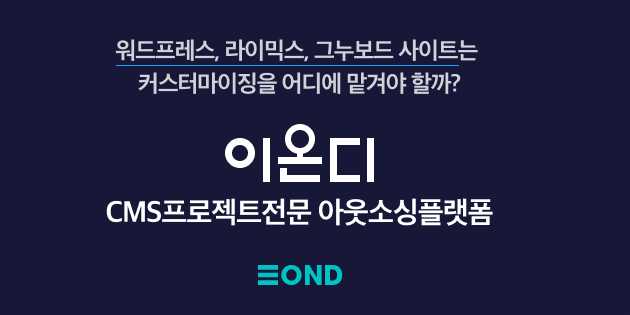이온디
<DIV id="corner_spacer_left"></DIV>
<DIV id="book_location"></DIV>
<DIV id="the_first_bookcase"><IMG src="/images/logo.png"></DIV>
<DIV id="corner_spacer_right"></DIV>
<DIV id="bookshelf"><IMG src="/images/the_first_bookcase_05.png"></DIV>
<DIV id="top_spacer"></DIV>
<DIV id="tiny_spacer_leftt"><IMG src="/images/the_first_bookcase_07.png"></DIV>
<DIV id="left_headnote"></DIV>
<DIV id="right_headnote"></DIV>
<DIV id="tiny_spacer_rightt"><IMG src="/images/the_first_bookcase_10.png"></DIV>
로고 부분은 wrap에서 따로 빼시고요.
<DIV id="wrap">
<DIV id="middle">
<DIV id="left_spacer">1<IMG src="/images/the_first_bookcase_11.png"></DIV>
<DIV id="19px_margin_left">2<IMG src="/images/the_first_bookcase_12.png"></DIV>
<DIV id="left_page">3</DIV>
<DIV id="18px_margin_left">4<IMG src="/images/the_first_bookcase_14.png"></DIV>
<DIV id="18px_margin_right">5<IMG src="/images/the_first_bookcase_15.png"></DIV>
<DIV id="right_page">6</DIV>
<DIV id="19px_margin_right">7<IMG src="/images/the_first_bookcase_17.png"></DIV>
<DIV id="right_spacer">8<IMG src="/images/the_first_bookcase_18.png"></DIV>
</DIV>
<DIV id="end">
<DIV id="tiny_spacer_leftb"><IMG src="/images/the_first_bookcase_19.png"></DIV>
<DIV id="left_footnote"></DIV>
<DIV id="right_footnote"></DIV>
<DIV id="tiny_spacer_rightb"><IMG src="/images/the_first_bookcase_22.png"></DIV>
<DIV id="bottom_spacer"><IMG src="/images/the_first_bookcase_23.png"></DIV>
</DIV>
</DIV>
그럼 이렇게 middle과 end로 보이게 되거든요.
wrap에 width, height을 넣어주고, middle와 end에서 clear:both 속성을 지워주고,
파일명과 class명을 알아보기 편하게 바꿔주시고,
예를 들어 the_first_bookcase_22.png로 되어있는데 이게 어느 부분인지 알기 어렵거든요.
또, class명도 19px_margin_right라고 하기 보다는 이 위치를 적어줘야 할 것 같아요.